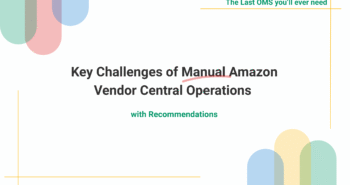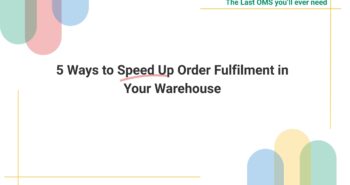The Strategic Advantage of Ship to Store (BOPIS)
Buy Online, Pick Up In Store (BOPIS) is no longer a convenience—it’s a customer expectation. Customers love it because it offers free delivery and immediate collection, but retailers love it even more. Studies show customers who enter a store for BOPIS often make an impulse purchase, significantly driving foot traffic and increasing overall transaction value. Enabling Ship to Store (BOPIS) requires a robust system to manage the inventory transfer and the in-store collection workflow.
The core challenge is seamlessly coordinating the sale on the e-commerce front-end with the logistics of routing the product from your Distribution Centre (DC) to the designated retail location.
Step 1: Establish the Inventory and Store Readiness Check
The process begins the moment the customer places the order online. Your Order Management System (OMS) must perform two critical checks instantly.
- Stock Allocation: The OMS must perform a soft allocation of the item from the central DC’s stock. This ensures the item is reserved and unavailable for any other online sale.
- Store Validation: The system must confirm the chosen store is currently operational and ready to receive BOPIS orders. This prevents orders from being routed to locations under refurbishment or temporarily closed.
Action: Once the item is reserved and the store is validated, the OMS creates a dedicated transfer order. This order moves the stock out of the DC’s inventory and designates it for the store’s “In Transit” status.
Step 2: The DC-to-Store Fulfilment Workflow
The DC handles the BOPIS order similarly to a direct-to-consumer order, but with specific packaging and manifest requirements.
- Dedicated Packaging: The DC team packs the item using specific packaging or labels clearly marked “BOPIS / Ship to Store” with the customer’s name and the final store destination.
- Carrier Manifest: The manifest system must generate a label correctly addressed to the store location rather than the customer’s home address.
- Status Update: Once the order ships, the OMS sends an automatic notification to the customer stating the order is “In Transit to Store.” Crucially, it also updates the store staff via an internal app, alerting them to the incoming package.
This clear communication prevents the customer from arriving before the product does, which is a key failure point for many retailers implementing Ship to Store (BOPIS).
Step 3: The Flawless In-Store Collection Process
The final stage is the critical moment of interaction, where the store employee must quickly and accurately hand off the order.
- Store Receipt: The store staff receive the delivery. They use a handheld device or tablet to scan the package’s barcode, instantly changing the order status in the OMS from “In Transit” to “Ready for Collection.”
- Customer Notification: The OMS immediately triggers the final email or text message to the customer: “Your order is ready for collection.”
- Collection and Proof: When the customer arrives, the staff member verifies the customer’s identity (e.g., photo ID and confirmation email). They then scan the order’s barcode one last time on their device. This action formally moves the stock into the store’s “Collected” status and closes the order cycle.
This seamless process ensures the customer has a great experience, encourages them to browse, and provides a fully audited record of the transaction. Leveraging Ship to Store (BOPIS) properly maximises both customer convenience and retail profitability.
Modulus365: Driving Foot Traffic with Audited BOPIS
Implementing Ship to Store (BOPIS) often means dealing with fragmented systems that cannot communicate store inventory status or transfer orders reliably.
Modulus365 simplifies this complex workflow entirely.
- We manage the entire stock transfer process, from soft allocation at the DC to the final scan at the point of collection.
- Our system uses rules to automatically generate the correct internal transfer manifests and carrier labels, ensuring the parcel is correctly addressed to the store, not the consumer.
- The integrated store application instantly updates staff status and sends timely, accurate notifications to the customer, ensuring a flawless handover and maximizing your opportunity for add-on sales.



![woman shopping[1] woman shopping[1]](https://www.modulus365.com/wp-content/uploads/2023/10/woman-shopping1-350x185.jpg)